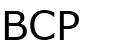Help:Contents: Difference between revisions
New page: ==Adding an article== To add a new article, type the name of the article into the search box then click go. When the search returns no entry with that name, click 'create this page'. ==Sy... |
No edit summary |
||
| Line 3: | Line 3: | ||
==Syntax== | ==Syntax== | ||
{| border="1" cellpadding="4" cellspacing="0" style="margin: 1em 1em 1em 0; background: #f9f9f9; border: 1px #aaa solid; border-collapse: collapse; font-size: 95%; clear: center;" | |||
!Wiki text | |||
!Result | |||
|- | |||
|''italic''||italic | |||
|- | |||
|'''bold'''||bold | |||
|- | |||
|'''''bold and italic'''''||bold and italic | |||
|- | |||
|==Level 2==|Headings in different sizes and formats; Level 1 is used only for page titles and is generated automatically by the software | |||
|- | |||
|===Level 3===|Headings in different sizes and formats; Level 1 is used only for page titles and is generated automatically by the software | |||
|- | |||
|====Level 4====|Headings in different sizes and formats; Level 1 is used only for page titles and is generated automatically by the software | |||
|- | |||
|=====Level 5=====|Headings in different sizes and formats; Level 1 is used only for page titles and is generated automatically by the software | |||
|- | |||
|======Level 6=====|Headings in different sizes and formats; Level 1 is used only for page titles and is generated automatically by the software | |||
|- | |||
|[[Link to another page]]||Internal link to another page on the wiki | |||
|- | |||
|[[Link|different title]]||Internal link to another page on the wiki with a different title | |||
|- | |||
|http://www.example.org||External link | |||
|- | |||
|[http://www.example.org Text]||External link with description | |||
|- | |||
|[[Category:Example]]||Add article to category “example“ | |||
|- | |||
|----||Horizontal line | |||
|- | |||
|* one||Bullets | |||
|- | |||
|# one||Numbered list | |||
|- | |||
[[Image:File.jpg|Text]]||Image with alternative text | |||
|- | |||
|[[Image:File.jpg|frame|Text]]||Image aligned right with caption | |||
|- | |||
|[[Image:File.jpg|thumb|Text]]||Thumbnail | |||
|} | |||
Revision as of 18:44, 1 January 2010
Adding an article
To add a new article, type the name of the article into the search box then click go. When the search returns no entry with that name, click 'create this page'.
Syntax
Text||Image with alternative text| Wiki text | Result |
|---|---|
| italic | italic |
| bold | bold |
| bold and italic | bold and italic |
| Headings in different sizes and formats; Level 1 is used only for page titles and is generated automatically by the software | |
| Headings in different sizes and formats; Level 1 is used only for page titles and is generated automatically by the software | |
| Headings in different sizes and formats; Level 1 is used only for page titles and is generated automatically by the software | |
| Headings in different sizes and formats; Level 1 is used only for page titles and is generated automatically by the software | |
| Headings in different sizes and formats; Level 1 is used only for page titles and is generated automatically by the software | |
| Link to another page | Internal link to another page on the wiki |
| different title | Internal link to another page on the wiki with a different title |
| http://www.example.org | External link |
| Text | External link with description |
| Add article to category “example“ | |
| * one | Bullets |
| # one | Numbered list |
| Image aligned right with caption | |
| Thumbnail |